What is Path of Building
Path of Building is a powerful theorycrafting tool and build planner for Path of Exile to see which nodes, gear, and gems are most efficient, and it’s the tool that our guide writers use for their build guides. Originally made by OpenARL who maintained it for many years, before getting a job offer to work for Grinding Gear Games, though he kept the project going until 2020. LocalIdentity stepped in and created the Path Of Building Community fork and has been the main developer since.
LocalIdentity together with the other Contributors also made Path of Building 2 as a standalone tool for Path of Exile 2
In this simple guide, we will show you how to import PoB’s from our guides.
Download and Install
Download and install the program from the website on the following link.
Click on “Download for Path of Exile 2” and run the EXE when downloaded.
Import a PoE Vault Guide PoB
Every Vault guide has a PoB section that has a link to pobb.in. Go to the build guide you want to play and look for the PoB section and open the PoB, you will get the following screen.

Copy the URL at the top of the page.
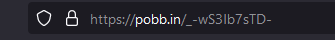
Now open Path of Building 2 that you just installed and click the Import/Export button at the top left.
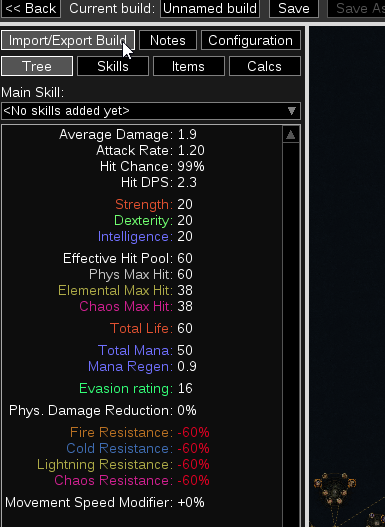
Paste the URL you just copied in the Build Sharing section where it says “To import a build, enter URL or code here:” and click Import.
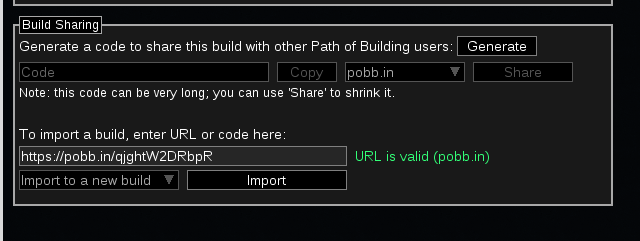
That’s it, you have now imported the build from the guide in Path of Building 2.
 Huntress
Huntress Mercenary
Mercenary Monk
Monk Ranger
Ranger Sorceress
Sorceress Warrior
Warrior Witch
Witch
